How to Download your Digital File Purchase
How long do I have to download my purchased digital files ?
We recommend you download AS SOON as you receive your order confirmation with the link. It's too easy to forget if you leave it to "later". The files will be accessible to download via the link for the current calender year you purchased them in. During January in the following year we progressively remove all photos from the online system. If you haven't download and the photos and they have been removed - an administration fee to access them from our archives will be applicable.
Where to download your images : My Best recommendation - Your Computer or Laptop
Our best recommendation is to download all your purchased images to
a computer/laptop device. This is for storage reasons. Files are
generally between 4-10mb each so the more you purchase the more storage
space required. I then recommend you save another copy in another
location to avoid loss of files.
Downloading to a Mobile phone or Ipad device.
Yes,
this is still possible - but please keep in mind that your images will
not be as safe on these devices and could be easily discarded or lost.
Depending on how many you download to your phone - they will also take
up lots of storage space. The process for downloading to your phone can be
dependant on your device, so it is difficult for us to assist with this process. One tip is to make sure you save to your photos folder on your device.
Step 1: Downloading digital files from the Confirmation Page after you place your order.
After
you complete your purchase you should automatically be directed to a
notification page on the website just after payment. (may be different slightly then shown)
This will contain a link to download to your computer with a ZIP FILE plus the ability to download one at a time.
A ZIP file is computer file whose contents are compressed for storage or transmission
- It is then unzipped on your computer via software such as winzip.
This should usually automatically occur on your computer if not download
free software from winzip.com
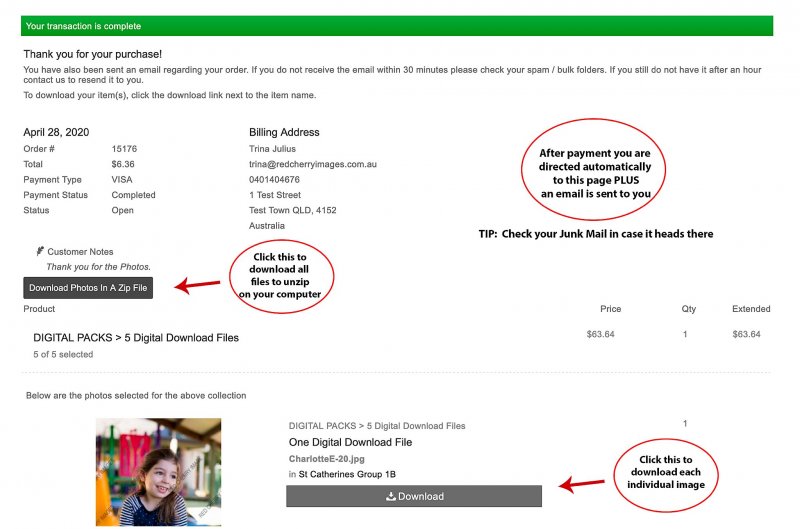
Step 2: Downloading the ZIP file (best for Computers/laptops only)
When you click on "Download Photos in a ZIP file" it will take you to a pop up box to prompt you to save the file. Click on this. It will save to the folder where you have pre-indicated for all downloaded files to go to - usually it is a folder on your computer called Downloads.
Most computers will have unzipping software ready to go on their computers eg Archive Utitility for MAC users. If not my suggestions are either winzip.com or Stuffitexpander.com
*** If you ordered ALL Digital files in your gallery - sometimes it you will have two (2) ZIP files to download - make sure you download each as half your photos will be in one ZIP file and the other half in another.
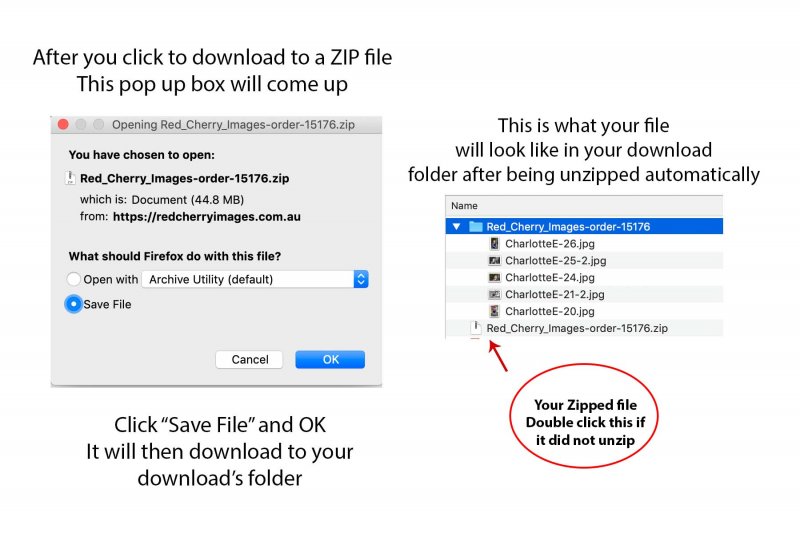
Did you forget to download your photos when you ordered ?
Answer: Download from your ORDER EMAIL instead.
Please check Junk/spam mail and search for "Red Cherry Kindy Photos" first and then if no luck Email : admin@redcherryimages.com.au to send you a new download link email.
Your Order email (as shown) will have a link to download your images.
When you click on the link highlighted in yellow it will ask you for 3 things:
1. Your Order Number
2. The email you used when you placed your order - make sure it's the same as the one you placed the order with.
3. Your postcode you used on the order.
This will then take you to the confirmation page again (as shown above)
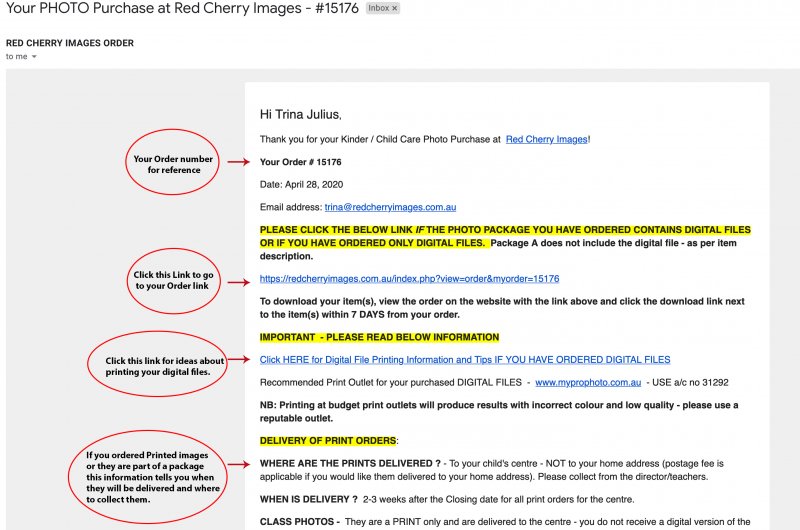
.png)
.png)

